ml5.js | ブラウザからすぐに利用できる 機械学習JSライブラリ
簡単に機械学習を始められるjsライブラリ”ml5.js”の紹介です。
楽に始められる機械学習はないかなーと探していたのですが、ありました。
ml5.jsはTensorFlow.jsの上に構築された、機械学習アルゴリズムとモデルを利用できるライブラリです。ライブラリを読み込むだけで機械学習環境を構築することなく、ブラウザからすぐに利用できます。
さぁはじめよう!
https://learn.ml5js.org/docs/#/
始め方はめちゃくちゃ簡単。
本家にもあるようにライブラリを読み込むだけです。
<!DOCTYPE html>
<html lang="en">
<head>
<title>Getting Started with ml5.js</title>
<meta name="viewport" content="width=device-width, initial-scale=1.0">
<script src="https://unpkg.com/[email protected]/dist/ml5.min.js"></script>
</head>
<body>
<script>
// Your code will go here
// open up your console - if everything loaded properly you should see 0.4.1
console.log('ml5 version:', ml5.version);
</script>
</body>
</html>デモを動かしてみる
一番単純な画像分類をやってみます。
DEMOコードの画像を差し替えてるだけです。
手元にあった画像「少女と象」の画像を使います。

<!DOCTYPE html>
<html>
<head>
<title>Getting Started with ml5.js</title>
<script src="https://unpkg.com/[email protected]/dist/ml5.min.js"></script>
</head>
<body>
<h1>Image classification using MobileNet</h1>
The MobileNet model labeled this as
<span id="result">...</span> with a confidence of
<span id="probability">...</span>
<img src="/img/pcbeye.jpg"
crossorigin="anonymous" id="image" width="400">
<script>
// The image we want to classify
const image = document.getElementById('image');
// The result tag in the HTML
const result = document.getElementById('result');
// The probability tag in the HTML
const probability = document.getElementById('probability');
// Initialize the Image Classifier method with MobileNet
const classifier = ml5.imageClassifier('MobileNet', function() {
console.log('Model Loaded!');
});
// Make a prediction with the selected image
// This will return an array with a default of 10 options with their probabilities
classifier.predict(image, function(err, results) {
result.innerText = results[0].className;
probability.innerText = results[0].probability.toFixed(4);
});
</script>
</body>
</html>画像分類の結果

インド象と分類されたようです。
少女は?って感じですがデモなのでまぁ良しとします。
ほかにもいろいろ試してみましたが、まぁまぁの精度でした。
- 車
この画像はrace car
正確にはレースかではないですが、スポーティーな感じの車なので

-
松明を持った男
この画像はtorch(松明)ですね

感想
学習もさせれるみたいのなので、自分で学習させたモデルで遊んでみるのもいいかも。
最近、”機械学習”へのハードルがどんどん下がっていて
エンジニアじゃなくても行けちゃう感じがホントやばいです。
githubにもいろいろ挙がっています
https://github.com/ml5js/ml5-library
2018/10/30:リンク切れ、ml5側の仕様変更等をリライト